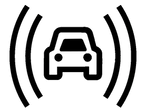Description
Unlike any other CAN-BUS immobilser on the market which only works on newer canbus based vehicles. the Starline i96 Pro can be installed on virtually any vehicle as a smartphone/ app based immobiliser.
Providing All The Features Of The Current Market Leading Can-Bus Immobiliser & Much More.
- Pin Code Disarming
- Can-Bus, No Wire Cut Immobilisation (Vehicle Specific)
- Bluetooth Smart Phone Authorisation w/Adjustable Range of 1-10m
- Simple Valet Mode Procedure
- No Valet Mode Exit Criteria
- Built In 3D Gyroscope/Accelerometer
- 3 Years Manufactures Warrantee
Pro Features
- OBD Port Protection*
- Mechanical Immobilisation*
- Gearbox Select/Lock Immobilisation*
- Keyless Entry Blocking*
Starline i96 Can
Providing protection against common methods of attack such as:
Key Cloning, Key Relaying, Key Theft & ECU swapping.
Starline i96 Pro
Providing all the protection of the standard Starline i96 Can
With the additional of physical mechanical immobilisation to protect against the more sophisticated Combination Attack which use the latest Plug-In technology to bypass some of the leading Can-Bus Immobiliser currently on the market.
Starline i96 Call Alert
Providing all the protection of the Starline i96 Pro
With the additional of Vehicle Under Attack Call Alerts. Allowing You To Be Notified Whilst You’re Out Shopping/Parked Round The Corner or anywhere else in the world.
Upgrades Available For The Starline i96:
- Bluetooth Authorisation Tag
- Anti-Hijack